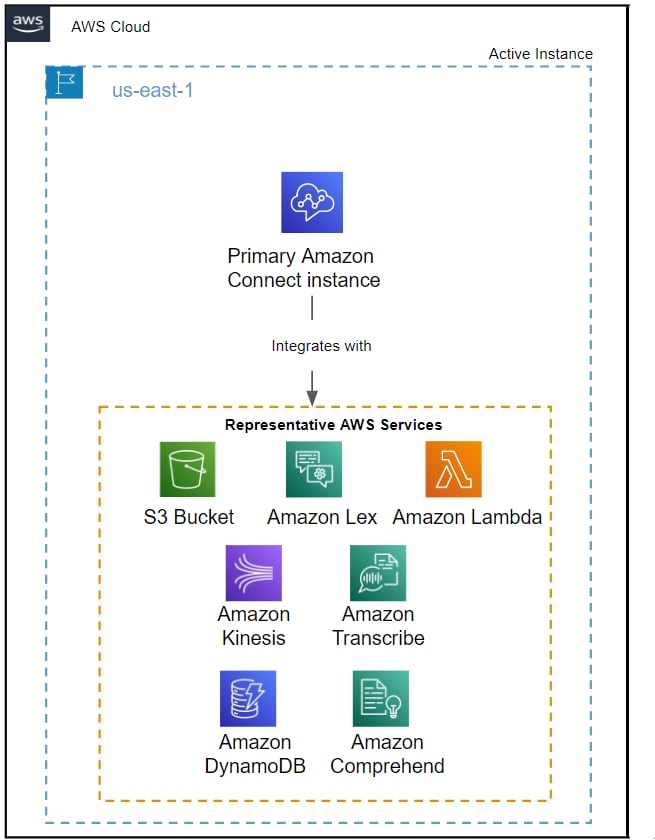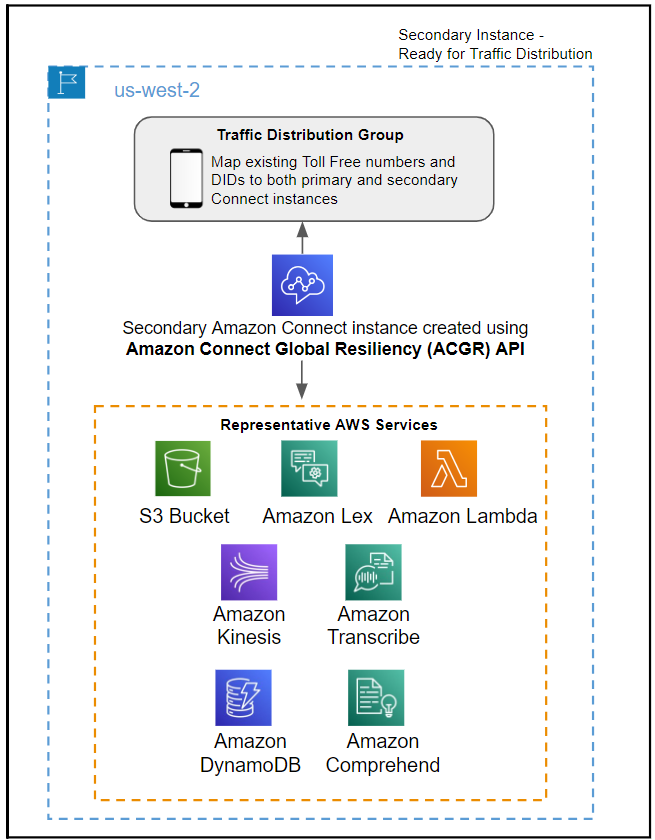{{item.title}}
{{item.text}}

{{item.text}}
In today's fast-paced business world, customer support is a critical aspect of maintaining long-term success. As customer expectations continue to rise, it's becoming increasingly important for businesses to have reliable and efficient contact centers to support their customers. Based on PwC’s 2023 US Cloud Business Survey, 93% of cloud powered companies experience improved resilience compared to organizations not prioritizing cloud based technology and solutions. One of the most effective tools for achieving this goal is Amazon Connect, a cloud-based contact center service that offers flexibility, scalability and cost-effectiveness.
As a cloud-based contact center service, Amazon Connect makes it easier for businesses to set up and manage a customer contact center. It's designed to be scalable and flexible, allowing businesses to more easily adapt to changing customer needs and seasonal fluctuations in demand. It offers advanced features like automatic call distribution (ACD), interactive voice response (IVR) and speech recognition — making it quicker for customers to connect with the right agent and get the help they need quickly.
Built on Amazon Web Services (AWS), providing a high level of security, scalability and reliability. The service is fully managed, which means businesses don't need to worry about managing their own infrastructure or performing maintenance tasks. Amazon Connect offers pay-as-you-go pricing, which makes it cost-effective for businesses of various sizes.
Supported by several key components, the Amazon Connect ecosystem works to provide a seamless customer support experience. These components include:
A multi-phase plan to implement resilience allows organizations to establish the bare minimum abilities to reach and service customers of an outage on day one. This plan can help a contact center quickly recover from any outage, reduce the impact on customers and the business, and establish business continuity.
A key to the resilience plan is confirming that all components of the contact center ecosystem, such as the Amazon Connect instance, phone numbers, routing profiles, queues, agents and integrated AWS services are included from the get-go. While having a day one resilience design may be sufficient to maintain business as usual, a more robust resilient design should be pursued and mapped to business critical features for advanced functionality and capabilities.
While Amazon Connect is a reliable and robust service, no technology is immune to unexpected disruptions. That's why implementing resiliency is essential for maintaining business continuity and confirming that customer support is always available.
Four key benefits of implementing a resiliency are:
Clients often take a phased approach to implementing resilience in Amazon Connect, separating the design from the implementation of a resilient environment. A phased approach allows the organization to establish business objectives and a resilience design while incorporating multiple teams across the organization to gain alignment and necessary approvals. Once a business is aligned on a go-forward resilience design, implementation is then able to begin. Organizations often follow these steps to designing and implementing resiliency in Amazon Connect.
With the implementation of a resilience strategy for Amazon Connect using Amazon Connect Global Resiliency (ACGR), we can now help address the impact of recent AWS service outages, even as recent as June of 2023.
To illustrate this, let’s consider a scenario where a customer calls in and encounters the absence of a dial tone, indicating that the Amazon Connect phone number is down. In such an event, establishing multi-region resilience becomes crucial for resolving the outage. We define the steps to enable and utilize ACGR in the following stages:
The representative steps can be seen below in the graphic and the table.
1. Create Replica Instance aws connect replicate-instance --instance-id <INSTANCEID> --replica-region <REGION> --replica-alias <ALIAS> |
2. Create Traffic Distribution Groups (TDG) to map existing toll free numbers and DIDs to both Connect instances aws connect create-traffic-distribution-group --name <NAME> --instance-id <SOURCEINSTANCEID> |
3. Update existing CI/CD pipelines to deploy Amazon Connect configurations and AWS resources to the secondary region. Some of the Amazon Connect configurations to account for are queues, routing profiles, security profiles, hours of operations, call flows etc. The AWS resources to account for are integrations with Lambda functions, S3 buckets, Kinesis streams, Lex bots etc. |
4. Update phone numbers to map your existing claim number from its current instance to another instance aws connect update-phone-number --phone-number-id <PNID> --target-arn <TDG ARN> |
5. Perform 100% traffic distribution to secondary region aws connect update-traffic-distribution --id <TDG ID> --cli-input-json '{ "TelephonyConfig": { "Distributions": [ { "Percentage": 100, "Region": "<REPLICA REGION>" } ,{"Percentage": 0, "Region": "<SOURCE REGION>" }] } }' |
6. Perform validation tests Dial a phone number that you placed into your TDG . Complete any necessary actions to route the call to the queue you are monitoring. Confirm the call is routing to the replica instance. |
7. Perform 100% traffic distribution to secondary region aws connect update-traffic-distribution --id <TDG ID> --cli-input-json '{ "TelephonyConfig": { "Distributions": [ { "Percentage": 100, "Region": "<REPLICA REGION>" } ,{"Percentage": 0, "Region": "<SOURCE REGION>" }] } }' |
{{item.text}}

{{item.text}}